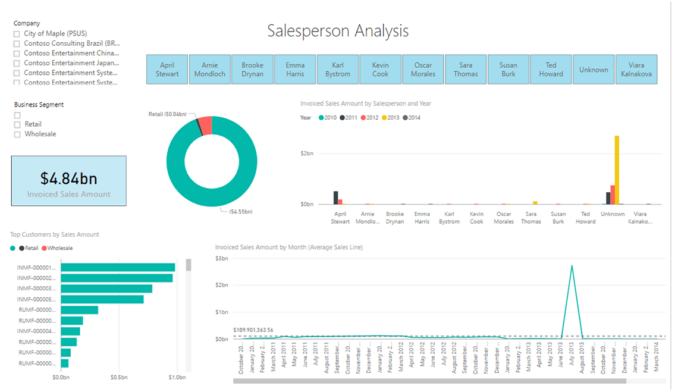Prevent Customer Churn: Customer Retention in the Transition to Microsoft D365 F&SCM

With the rollout of Microsoft’s Dynamics 365 Business Central (D365 BC) and Microsoft Dynamics 365 Finance & Supply Chain Management (D365 F&SCM), the company has moved toward rationalizing its portfolio of business applications, removing redundancy, and shifting to a cloud-first approach for the future.
For Microsoft Dynamics partners, this represents a great business opportunity, offering a stream of services revenue in the coming years as legacy customers make the move to cloud ERP. This transition also offers partners a path to greater efficiency, concentrating their training, development, and other investments around a more focused two-tier ERP product portfolio going forward.
These benefits come with a caveat, however. Many of those customers, facing a significant migration effort, will undoubtedly pause to look around at other options. For customers running Microsoft Dynamics GP or Microsoft Dynamics SL, for example, the path to Microsoft D365 BC is tantamount to a fresh ERP implementation, starting completely from scratch. Why not take that opportunity to look around at the offerings from SAP, Sage, Epicor, Acumatica, or any of the other leading ERP vendors on the market?
As a Microsoft partner, it makes good business sense to decrease the friction that customers might associate with the Microsoft Dynamics ERP cloud migration process. While you are presumably already at an advantage when competing in a sales process with your existing customers, it still helps to tip the scales in your direction by making it economically attractive for your customers to stay the course and remain in the Microsoft camp.
In this respect, we often hear references to “switching costs” and “stickiness.” When the cost of switching to a new product is high, customers tend to remain where they are. Ultimately, though, switching costs are not so much about absolute numbers as they are about relative costs. A customer undergoing a migration from one of Microsoft’s legacy ERP products will undoubtedly incur some expenses in the process. The key question is how different those costs might be when moving to another ERP vendor, and what benefits the customer might gain or lose as a result of switching.
The bottom line is this: Microsoft partners should not take it for granted that legacy Dynamics customers will necessarily choose to stay with Microsoft Dynamics ERP going forward. There are definite steps you can take to increase customer value, win loyalty, and improve your chances of retaining those customers for the long haul.
A Look at Switching Costs For ERP
For the sake of this discussion, let’s assume that switching costs include any cost associated with moving from an existing ERP system to a new one–whether that’s an upgrade or migration within the Microsoft Dynamics product line or a move to some other vendor. You might measure those costs in different ways, including actual dollars and cents, staff time, added complexity, and risk.
In other words, switching costs are not just about money. Cell phone service providers know, for example, that the inconveniences associated with switching to a different provider tend to be even more important for most people than the actual cost of the service. That’s why the telecom companies fought for so long against phone number portability. If switching providers means changing your phone number, then it also means printing new business cards, notifying all of your contacts about the change, and so on. Most of those things are not about direct monetary costs; they are less tangible and measurable, but nonetheless very important.
In the world of ERP software, switching costs include a number of hard costs like license fees, system analysis and design, customization, third-party add-ons, report design, and more, but many of those tasks also consume valuable staff time and management attention.
There are numerous soft costs involving risk and potential business disruption. If you overlook key requirements during the planning and design phase, if you miss deadlines, or if estimates for custom development are inaccurate, implementation projects can run late or go over budget. Those are major concerns for any business manager considering a new ERP system or even a cloud migration.
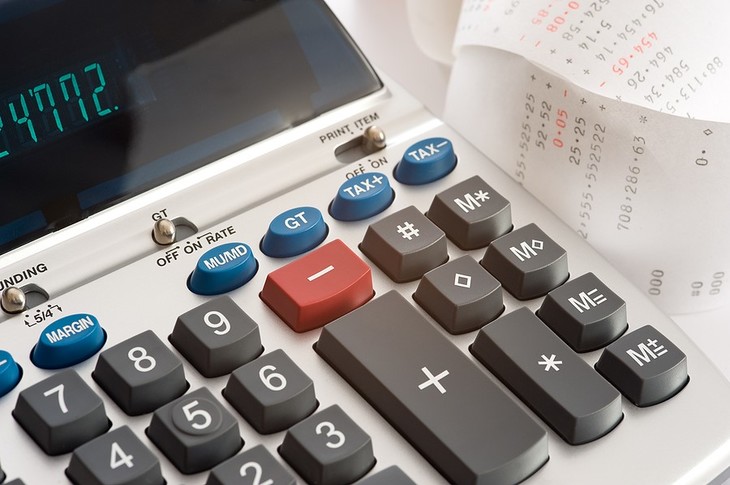
While many current Microsoft Dynamics customers will understand the migration to Microsoft D365 as a kind of major upgrade process, others will see it as being more like a new ERP implementation. For most customers, the latter view is probably closer to reality, given some of the major changes that Microsoft is making around data access, customizations, and the platform.
For customers running Microsoft Dynamics GP or Microsoft Dynamics SL, the move to Microsoft D365 BC is undoubtedly more like a brand new implementation than it is like an upgrade. As a Microsoft partner, you need to be thinking about how to lower the switching costs associated with the migration to Microsoft D365, including the soft costs associated with risk, inconvenience, and management focus.
Reporting as a Key Cost-driver
Virtually every ERP implementation or upgrade requires substantial effort to design, build, or modify, and then to test reports. Every company is different, and it seems that every C-level executive and department manager has unique requirements for reporting.
Unfortunately, the costs associated with report modifications (or custom reports built from scratch) are often overlooked or are, at the very least, grossly underestimated. The lack of ability to get meaningful information out of ERP systems continues to be one of the top complaints of business executives across every industry.
In the transition to Microsoft D365 F&SCM, Microsoft has created a substantial new challenge by cutting off direct access to the ERP database. The company has offered up “bring your own database” (BYOD) as a workaround and has presented data entities as a long-term approach to data access for reporting. Unfortunately, that has come with significant challenges, including a steep learning curve and slow performance.
As Microsoft focuses its reporting strategy around Power BI and Azure Data Lake services, Dynamics partners should carefully consider the implications of starting down the path that Microsoft is recommending. The required investment to develop reports on Power BI and Azure Data Lakes is considerable, and there are substantial liabilities to consider before making a costly long-term commitment.
Power BI has definite strengths, including its tight integration with the Microsoft stack and strong data visualization capabilities, but the product is not necessarily well-suited to replace traditional reporting or analysis tools, especially so when it comes to financial reporting. In many respects, it is more akin to some of the very complex data warehousing and OLAP tools of the past–perhaps with an even steeper learning curve.
Power BI’s complex architecture, its requirement for specialized programming skills, and the potential challenges of delivering satisfactory results to your customers should factor into any decision about whether or not to make a major commitment to Power BI.
In the context of the conversation about switching costs, Power BI and Azure Data Lakes are a move in the wrong direction because they add cost, risk, and complexity. And because they require a hard cutover when your customers make the switch to Microsoft D365 F&SCM, Power BI and Azure Data Lakes make it necessary to implement that complex, high-risk change concurrently with all the other major elements of the migration process.
There is a better way.
Building Customer Stickiness around Reporting
Jet Analytics is a complete reporting and analytics platform that works with the entire family of Microsoft Dynamics products. Microsoft partners can implement Jet Analytics today, on their customers’ existing ERP systems, paving the way for a smoother, lower-cost transition to Microsoft D365 down the road.
With Jet Analytics, users in the finance and accounting department can connect easily to ERP data (and to other data sources) to get immediate access to all of the information they need for robust reporting and analysis. Jet Analytics makes it easy for virtually anyone to quickly and easily design and populate a data warehouse from Microsoft Dynamics AX, Microsoft D365 F&SCM, or any other product in the Microsoft Dynamics family. A non-developer can build a custom data warehouse with Jet Analytics in as little as 30 minutes.
Jet Analytics comes with pre-configured adapters for Microsoft Dynamics NAV and AX, D365 BC, D365 F&SCM, and numerous other applications. This eliminates the need to grapple with data entities, BYOD, or similar data access projects. When the underlying data model changes, Jet Analytics provides an updated adapter to accommodate those changes without additional effort on the part of the partner or the customer.
Reports that are developed with Jet Analytics will generally upgrade smoothly from one ERP software version to the next, so when your customers transition to a major new ERP release, their reports will not require a major overhaul.
In the context of the discussion around stickiness and switching costs, Jet Analytics provides an advantage for you as a partner. Customers currently running any of the Microsoft Dynamics products can implement Jet Analytics today and benefit from powerful, easy-to-use reporting and analytics.
When the time comes to weigh the relative switching costs associated with the move to Microsoft D365 versus competitive vendors’ products, Jet Analytics increases stickiness and makes it more attractive to stay the course with Dynamics.
Jet Analytics is developed and sold by insightsoftware, together with our worldwide network of channel partners. We work with you to deliver high levels of customer satisfaction. Over 25,000 organizations worldwide rely on insightsoftware’s portfolio of best-in-class reporting, analytics, budgeting, forecasting, consolidation, and tax solutions to provide them with increased productivity, visibility, accuracy, and compliance. Visit insightsoftware.com for more information and request a free demo.