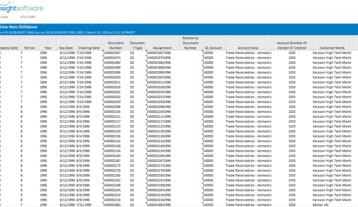How to “Reduce the Clicks” in SAP Financial Reporting

Creating financial reporting from any ERP is not simple, but in SAP’s case, there is an added level of frustration that users go through: what seems like thousands of extra clicks to get the data you need, and then again to put it into context for your reporting.
With all the reporting you are required to do monthly, in addition to ad hoc reporting demands, wouldn’t it be great to find a better way? Let’s take a look at what is going on in SAP financial reporting that causes the difficulty.
Key Issues with SAP Data and Native Reporting
SAP is really good at collecting and organizing the transactional data you need. So good at it, in fact, that often there are multiple modules, forms, and even prepared reports you need to look at to get the information you need. SAP fields categorize the data, but aren’t always clearly defined, making your job harder. And once you’ve identified the data you need, native tools like SAP’s Analysis for Office either give you a “pivot table” view or force you to dump the needed data into a spreadsheet where you have to reformat it to your financial statement.
When working with SAP screens, as well as in Analysis for Office, it seems the SAP legacy is to make users click multiple times to narrow down the exact information they need. You can find yourself clicking into one report to find out that you need data from another report (such as researching different cost centers), and each time you do this, you have to save a separate set of data.
Once you have your data sets, there is the tedious task (requiring another round of clicks) to set up your financial reports—your income statements, balance sheets, P&L’s, etc.—which are not automatically prepared by Analysis for Office, nor by SAP’s BusinessObjects.
And when you’ve prepared a report—for example a Cost Analysis report—you may find that there are variants that need to be investigated, or you may see a cost that seems extraordinarily high, or you may need to identify all your revenue. At this point, your custom spreadsheet report no longer has the links to the source data. If you need to drill into the data or do VLOOKUPs across two tables, you are going to have to go back to all the various SAP reports where you got the original data, and guess what? Go through all those clicks again.
What Are Your Options?
If you have the luxury of time, spending hours and hours clicking through SAP data is not an issue. However, most of us in finance are already overly stressed to get reporting done on time, even before we get to the ad hoc reporting demands from other departments.
If you are using Analysis for Office, you are spending more time than necessary to convert data in those pivot tables to the format you need. If your company has standardized on an enterprise BI Tool, you have the unenviable position of depending on IT to help you with queries and reports, where you have no control over timing or reporting deadlines.
You may want to consider looking outside SAP tools for your answer. If you depend on Excel to help you with reporting, there are solutions out there that can solve a lot of these issues, while releasing IT from the financial reporting burden.
Consider this: What if you had a reporting tool that could integrate with SAP data so that you didn’t have to figure out how to map data from one table to another, or depend on IT to figure it out? What if you had a reporting tool that provided prebuilt templates for the financial forms you needed, no recreating the wheel every time you need to do a full workbook?
And how about a tool that provided a set of drill criteria that mimicked T codes, but that provided visibility on all the parameters, so you could design your drills any way you wanted? As a matter of fact, as you changed one of those parameters, you could immediately see all the new line item detail?
Probably the most important reporting improvement for SAP Excel users would be the ability to view composite data; for instance, seeing combined data across multiple cost or profit centers. If you had this ability, your cost analysis reporting would be a breeze.
All of this is possible. Purpose-built financial reporting from insightsoftware can save you hours and give you the flexibility to quickly find the insights you need to improve your financial position.
Want to learn more? Request a free demo here.