What is Responsible AI and Why Do We Need It?
Analytics Vidhya
AUGUST 19, 2023
Tay’s introduction to Twitter on March 23, 2016, showcased how AI when exposed to inappropriate content, can quickly devolve into generating offensive and harmful responses. Introduction The infamous case of Microsoft’s AI chatbot Tay is a stark reminder of the potential pitfalls in AI deployment.


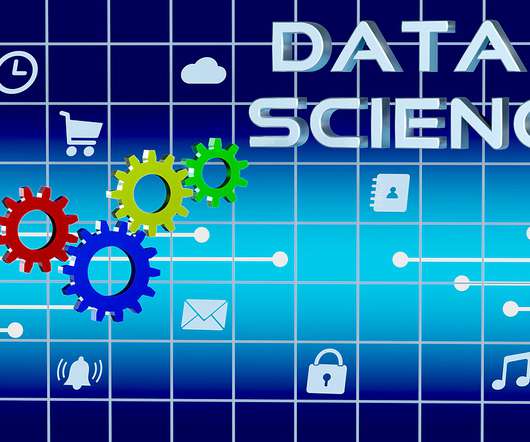





















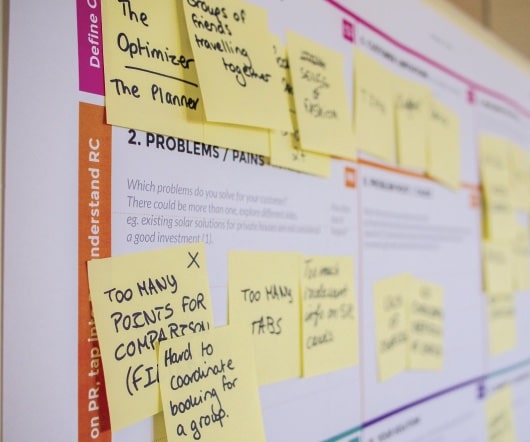


























Let's personalize your content