Analyzing Tabular Model in Excel 2016
Ms SQL Girl
MARCH 30, 2016
As a side note, I actually was struggling to find Power View button in Excel 2016 as it was missing from the ribbon. The steps to connect to a Tabular Model in Excel 2013 are the same as in Excel 2016: In Excel 2013/2016, navigate to the Data menu and choose From Other Sources > From Analysis Services from the ribbon as shown below.








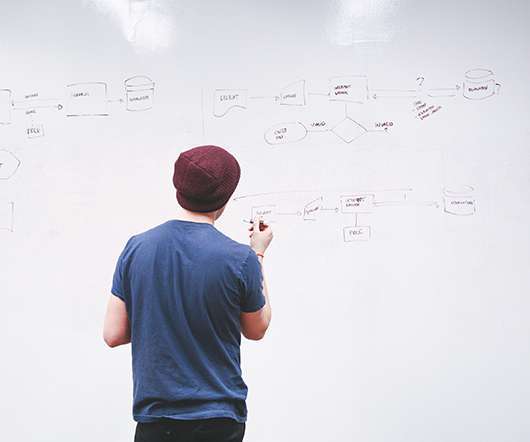

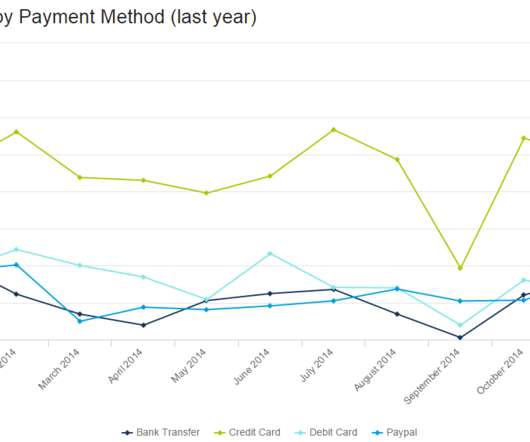



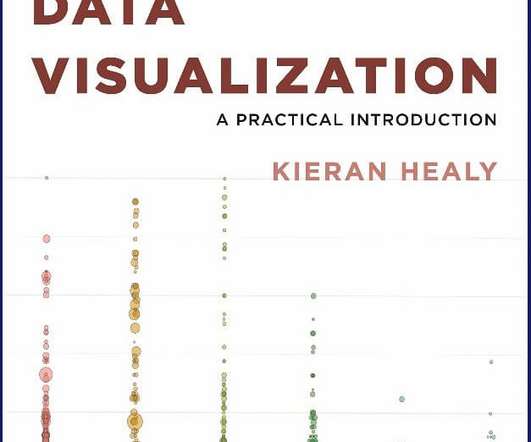

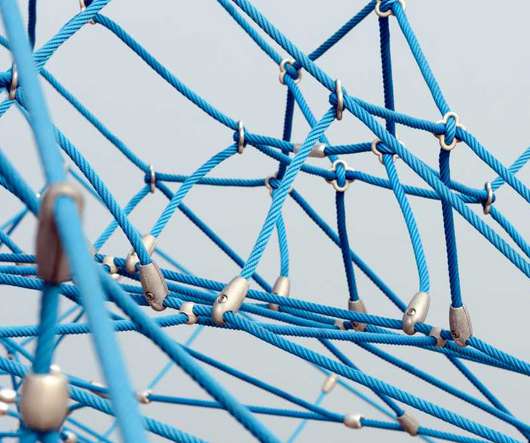


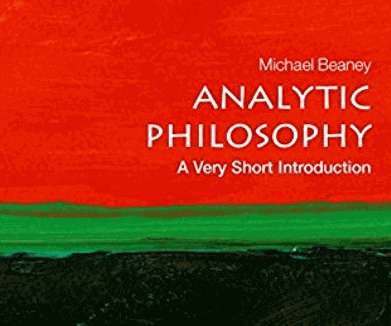
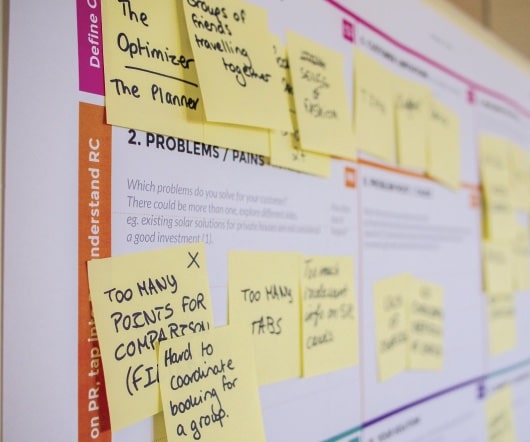














Let's personalize your content