What is Adam Optimizer and How to Tune its Parameters in PyTorch
Introduction
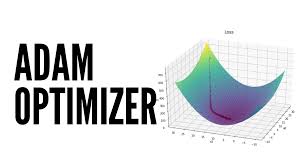
In deep learning, the Adam optimizer has become a go-to algorithm for many practitioners. Its ability to adapt learning rates for different parameters and its gentle computational requirements make it a versatile and efficient choice. However, Adam’s true potential lies in the fine-tuning of its hyperparameters. In this blog, we’ll dive into the intricacies of the Adam optimizer in PyTorch, exploring how to tweak its settings to squeeze out every ounce of performance from your neural network models.
Table of contents
Understanding Adam’s Core Parameters
Before we start tuning, it’s crucial to understand what we’re dealing with. Adam stands for Adaptive Moment Estimation, combining the best of two worlds: the per-parameter learning rate of AdaGrad and the momentum from RMSprop. The core parameters of Adam include the learning rate (alpha), the decay rates for the first (beta1) and second (beta2) moment estimates, and epsilon, a small constant to prevent division by zero. These parameters are the dials we’ll turn to optimize our neural network’s learning process.
The Learning Rate: Starting Point of Tuning
The learning rate is arguably the most critical hyperparameter. It determines the size of our optimizer’s steps during the descent down the error gradient. A high rate can overshoot minima, while a low rate can lead to painfully slow convergence or getting stuck in local minima. In PyTorch, setting the learning rate is straightforward:
optimizer = torch.optim.Adam(model.parameters(), lr=0.001)However, finding the sweet spot requires experimentation and often a learning rate scheduler to adjust the rate as training progresses.
Momentum Parameters: The Speed and Stability Duo
Beta1 and beta2 control the decay rates of the moving averages for the gradient and its square, respectively. Beta1 is typically set close to 1, with a default of 0.9, allowing the optimizer to build momentum and speed up learning. Beta2, usually set to 0.999, stabilizes the learning by considering a wider window of past gradients. Adjusting these values can lead to faster convergence or help escape plateaus:
optimizer = torch.optim.Adam(model.parameters(), lr=0.001, betas=(0.9, 0.999))Epsilon: A Small Number with a Big Impact
Epsilon might seem insignificant, but it’s vital for numerical stability, especially when dealing with small gradients. The default value is usually sufficient, but in cases of extreme precision or half-precision computations, tuning epsilon can prevent NaN errors:
optimizer = torch.optim.Adam(model.parameters(), lr=0.001, eps=1e-08)Weight Decay: The Regularization Guardian
Weight decay is a form of L2 regularization that can help prevent overfitting by penalizing large weights. In Adam, weight decay is applied differently, ensuring that the regularization is adapted along with the learning rates. This can be a powerful tool to improve generalization:
optimizer = torch.optim.Adam(model.parameters(), lr=0.001, weight_decay=1e-4)Amsgrad: A Variation on the Theme
Amsgrad is a variant of Adam that aims to solve the convergence issues by using the maximum of past squared gradients rather than the exponential average. This can lead to more stable and consistent convergence, especially in complex landscapes:
optimizer = torch.optim.Adam(model.parameters(), lr=0.001, amsgrad=True)Putting It All Together: A Tuning Strategy

Tuning Adam’s parameters is an iterative process that involves training, evaluating, and adjusting. Start with the defaults, then adjust the learning rate, followed by beta1 and beta2. Keep an eye on epsilon if you’re working with half-precision, and consider weight decay for regularization. Use validation performance as your guide; don’t be afraid to experiment.
Conclusion
Mastering the Adam optimizer in PyTorch is a blend of science and art. Understanding and carefully adjusting its hyperparameters can significantly enhance your model’s learning efficiency and performance. Remember that there’s no one-size-fits-all solution; each model and dataset may require a unique set of hyperparameters. Embrace the process of experimentation, and let the improved results be your reward for the journey into the depths of Adam’s optimization capabilities.









