I Am Done Using Visual Studio!
Paul Turley
JULY 3, 2020
For several years, Visual Studio has been my go-to tool for designing semantic data models used for Business Intelligent reporting. Back in 2005, I used the Business Intelligence Development Studio (BIDS) Visual Studio add-in for SSIS, SSRS and SSAS projects to develop BI solutions with multidimensional cubes.

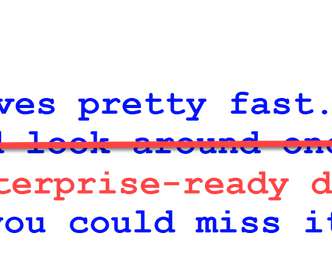
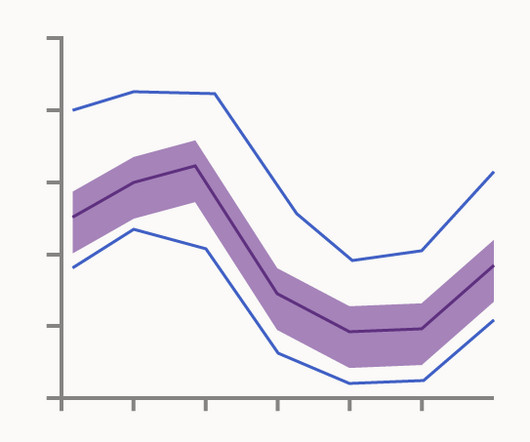
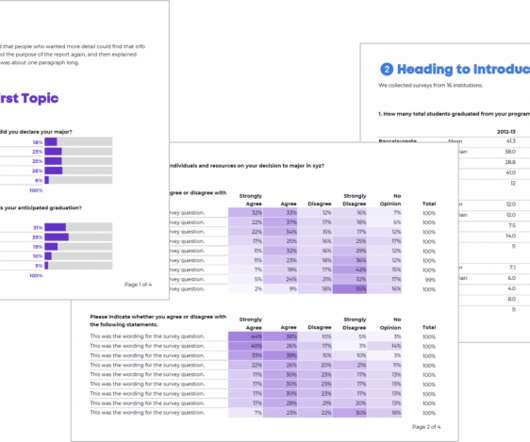
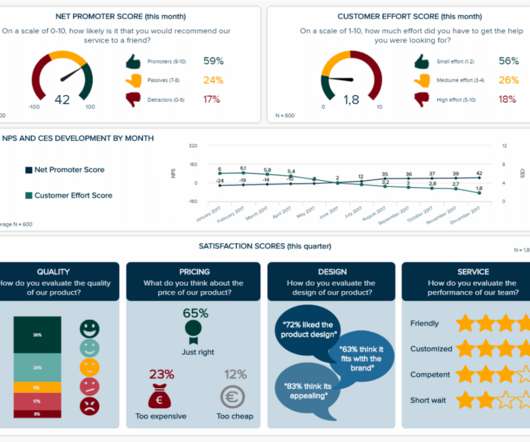
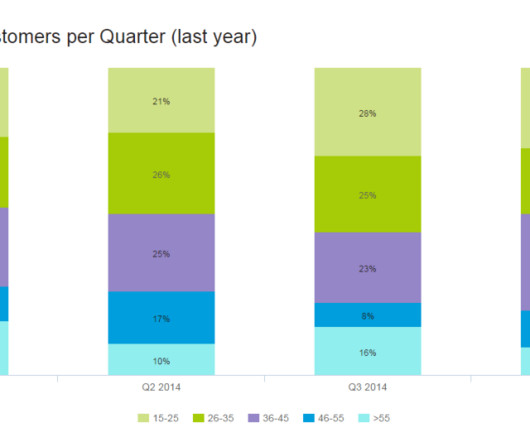
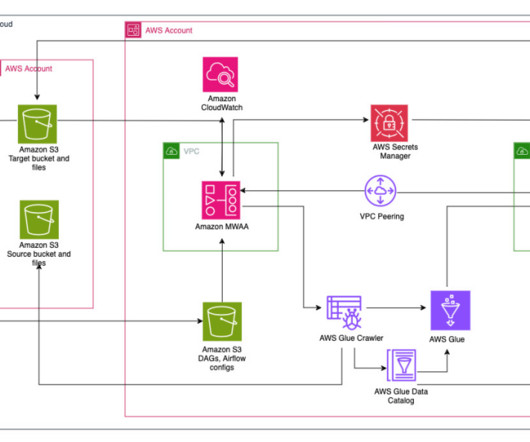
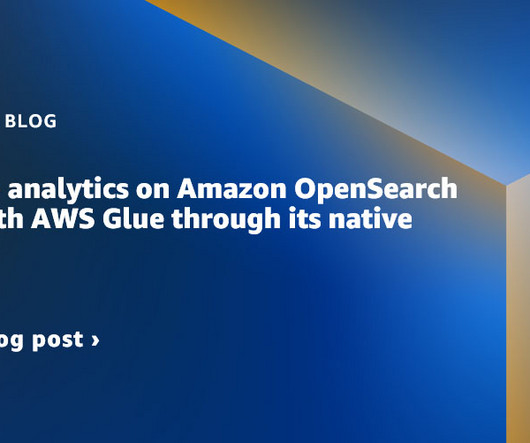



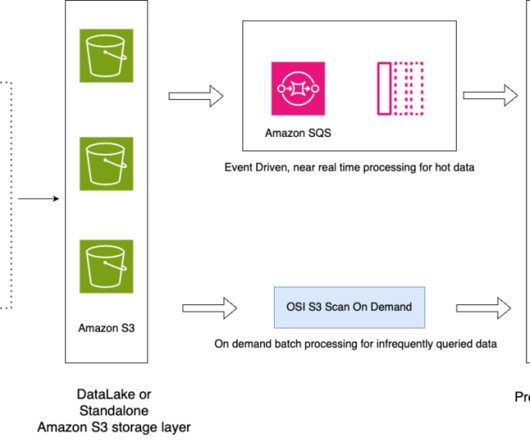


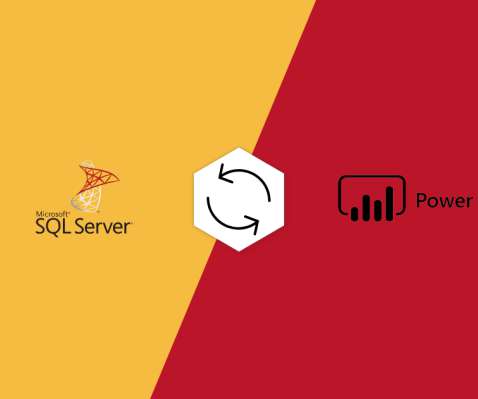

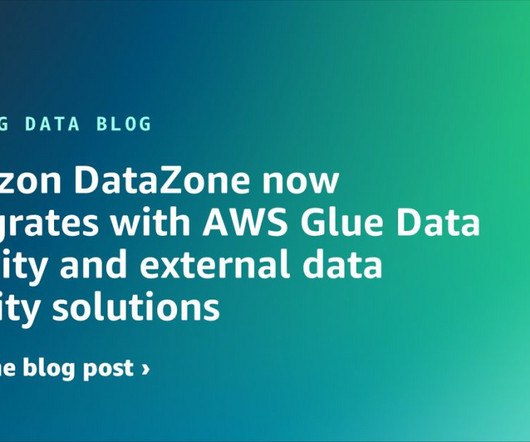
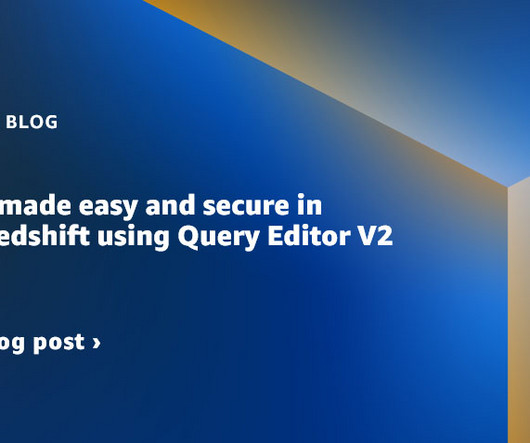


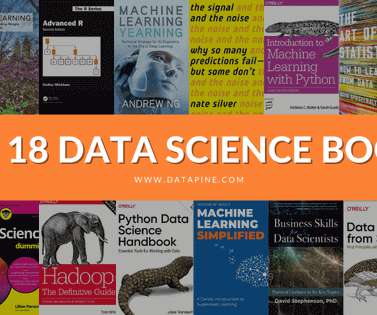
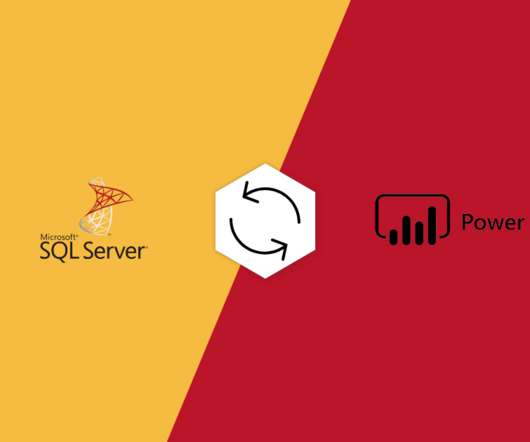

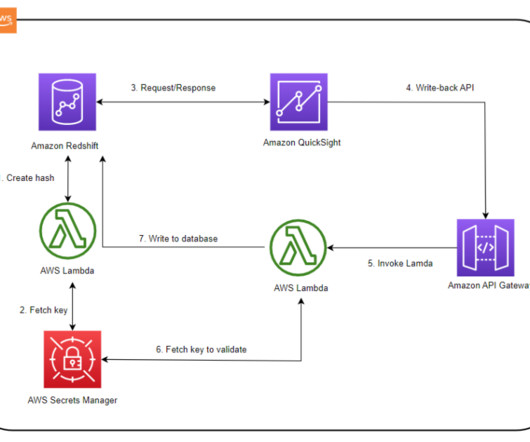
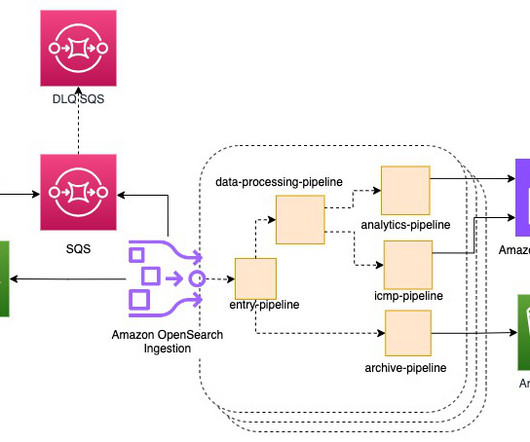
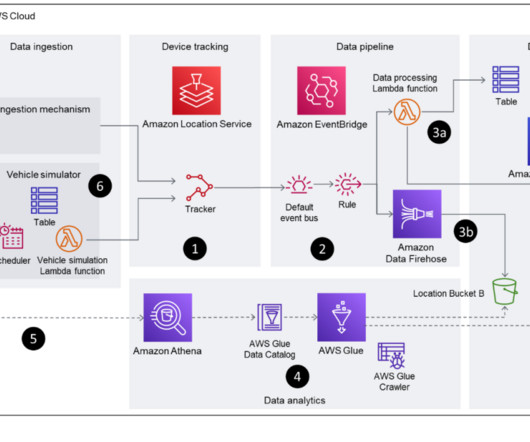
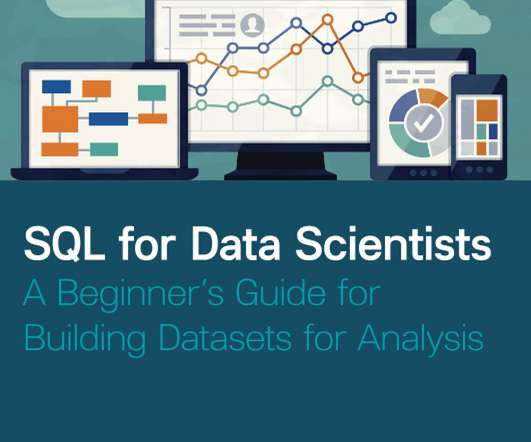

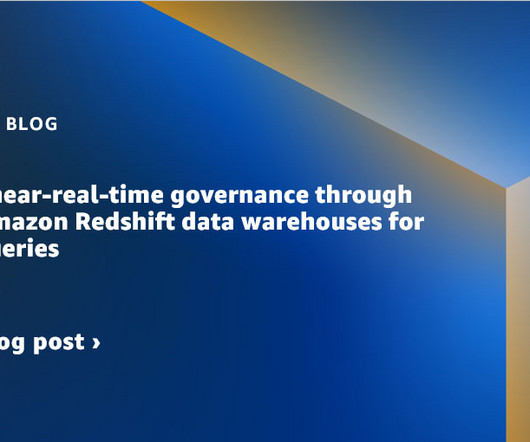


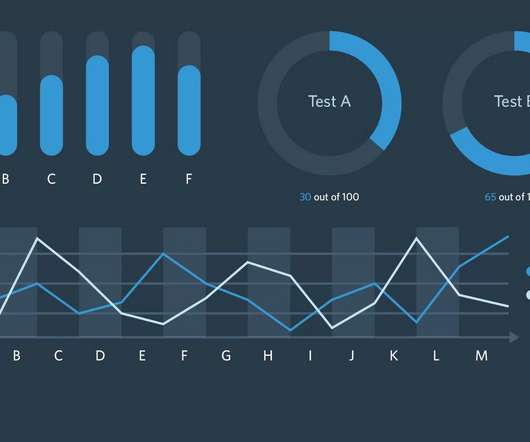




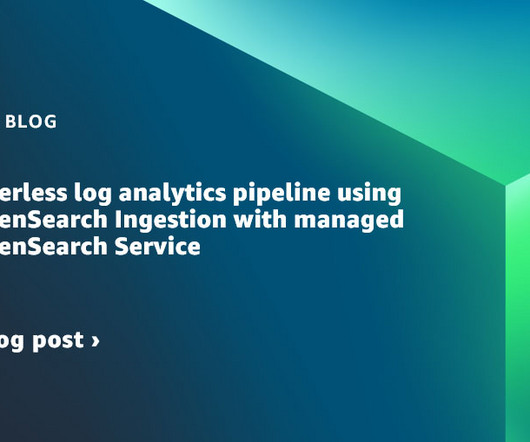

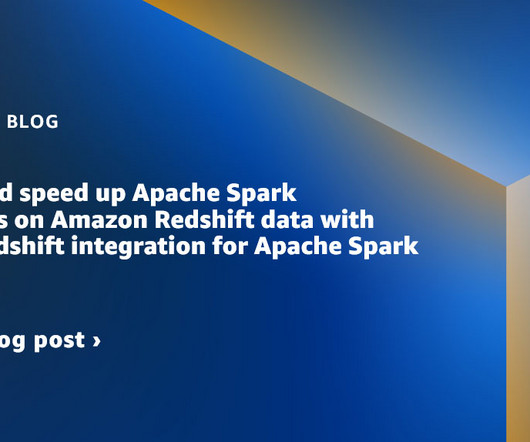

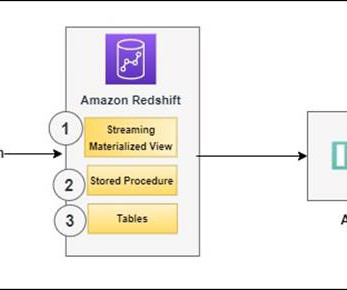












Let's personalize your content