Understanding Data Drill Down And Drill Through Analysis And Their Role In Efficient Reporting
datapine
FEBRUARY 25, 2022
With this thought in mind, BI tools develop multiple solutions to assist businesses in dealing with their information in the most efficient way possible. Try our professional BI reporting software for 14 days, completely free! Drill down and drill throughs are two powerful features of BI reporting tools.



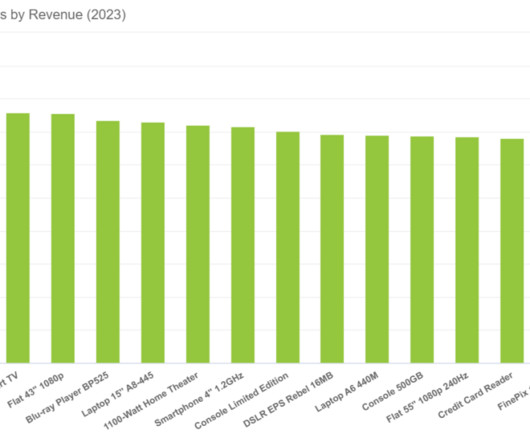


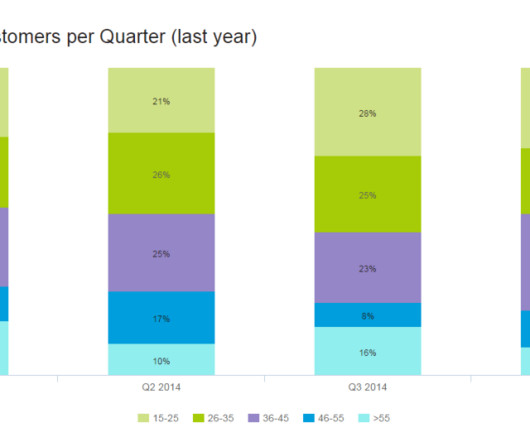
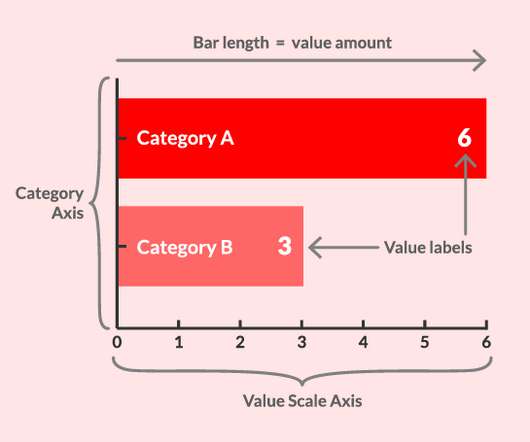
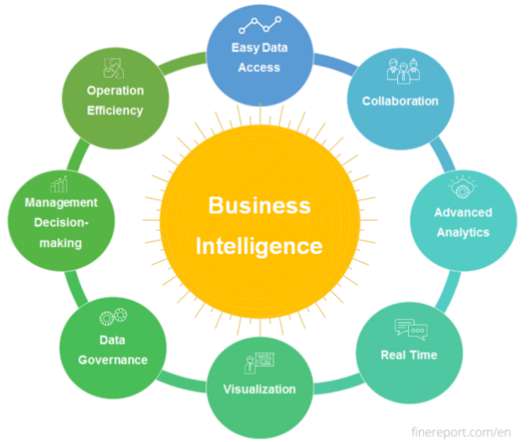
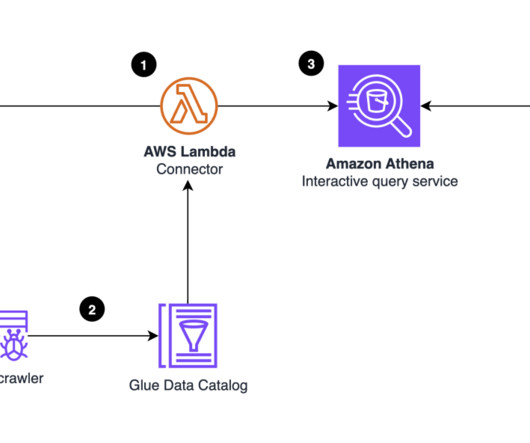

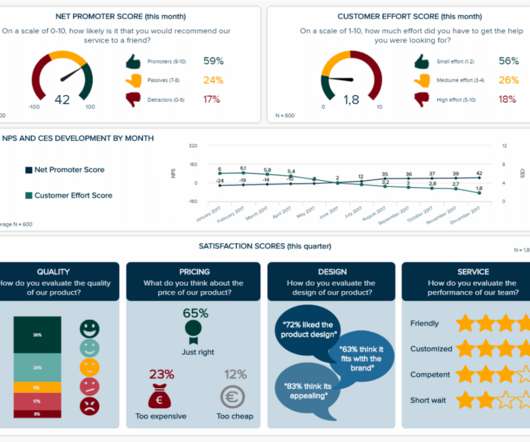
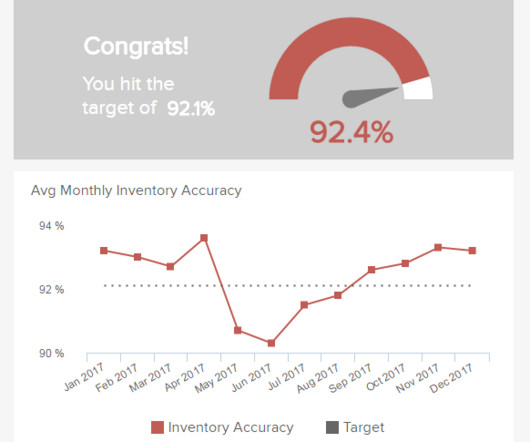
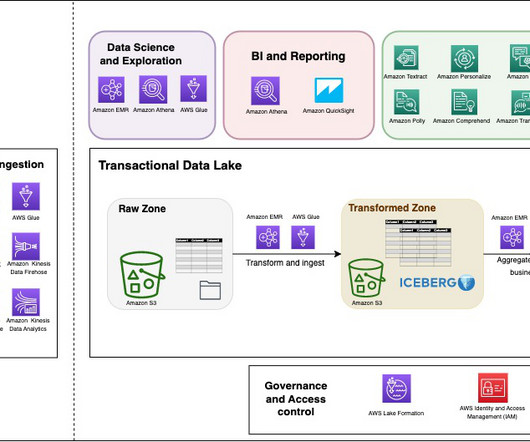





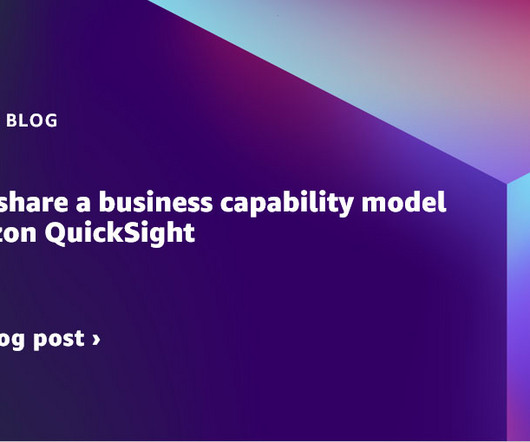

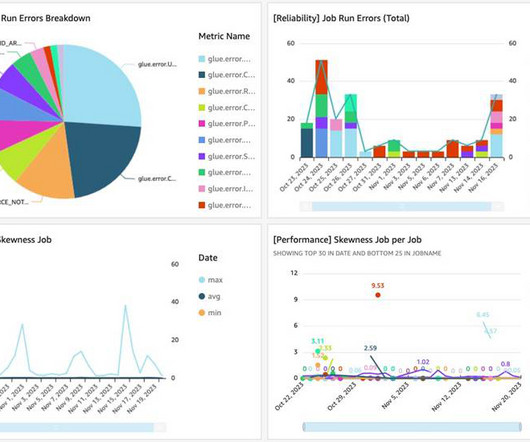




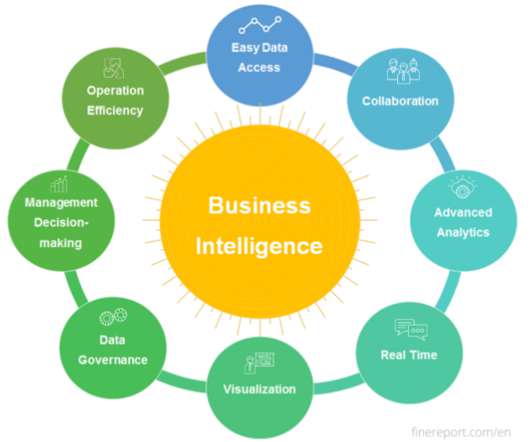




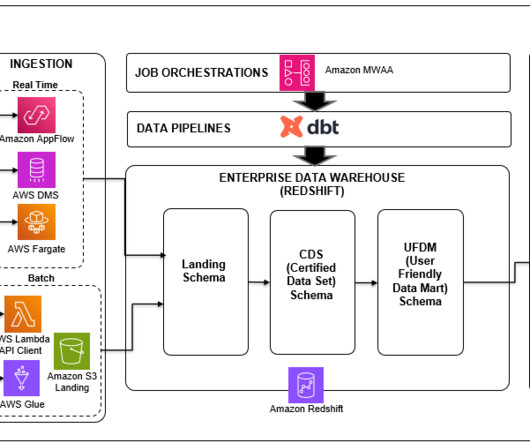



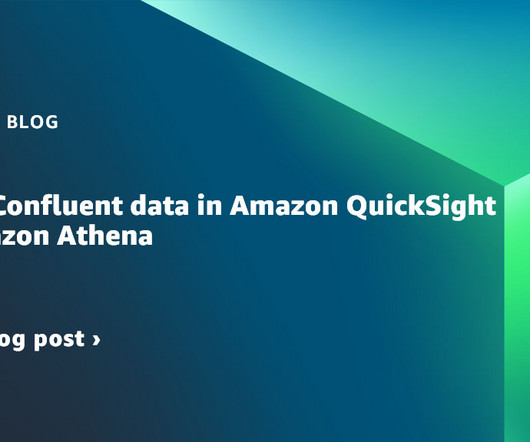
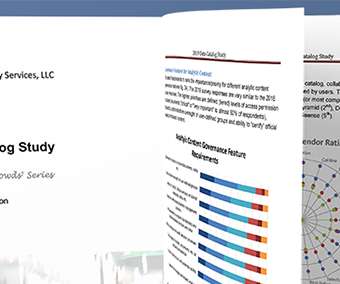
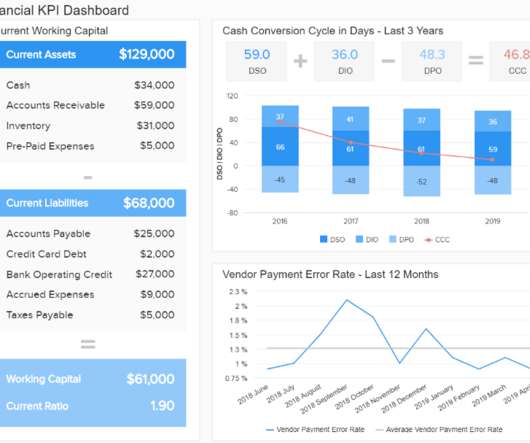
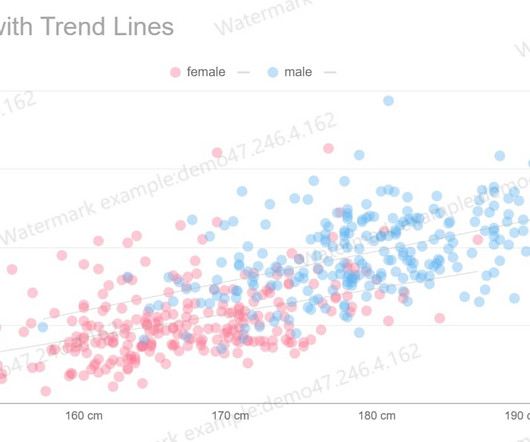





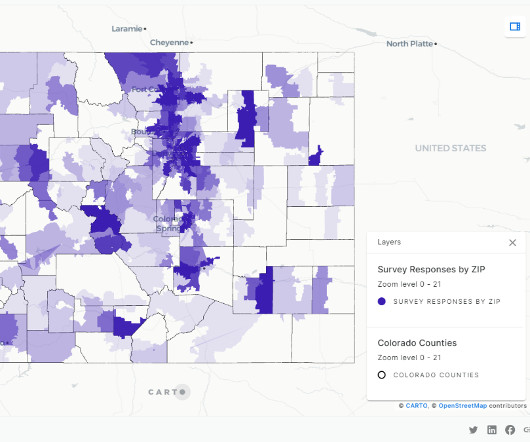








Let's personalize your content