Do I Need Both BI Tools and Augmented Analytics?
Smarten
JUNE 10, 2022
Data Discovery including self-serve data preparation, smart data visualization with charts, graphs and other visualizations for clarity and decisions. Users should have access to stunning visualizations, alerts for exceptions and trends, and deep dive analysis using highly interactive dashboards. Cross-Tab Reporting.



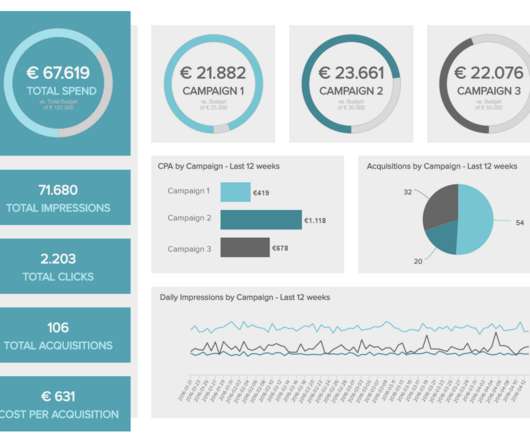













Let's personalize your content