Run interactive workloads on Amazon EMR Serverless from Amazon EMR Studio
AWS Big Data
APRIL 24, 2024
You can now use EMR Serverless applications as the compute, in addition to Amazon EMR on EC2 clusters and Amazon EMR on EKS virtual clusters, to run JupyterLab notebooks from EMR Studio Workspaces. If you deployed the prerequisite resources using the provided CloudFormation template, use the password that you provided as an input parameter.



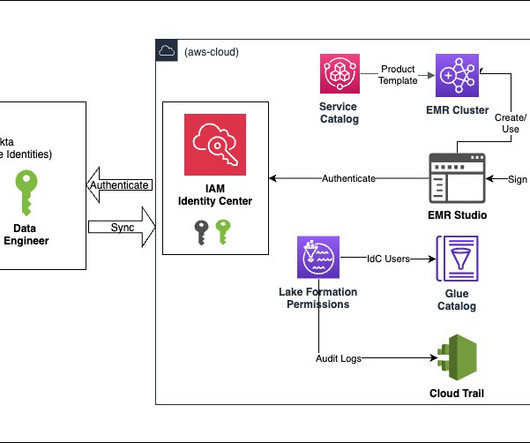
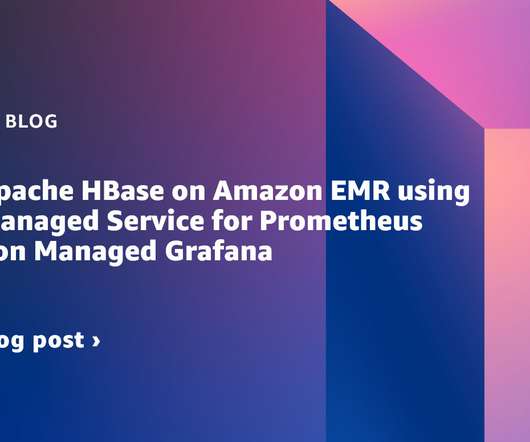
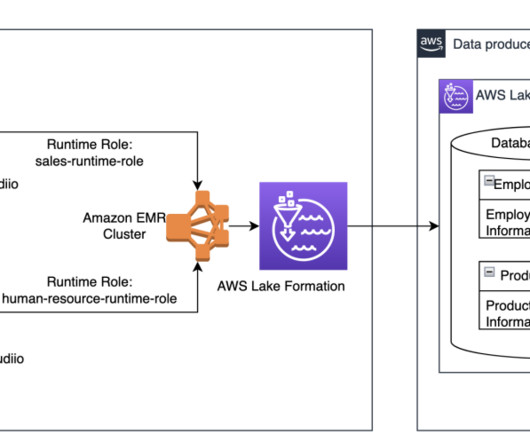
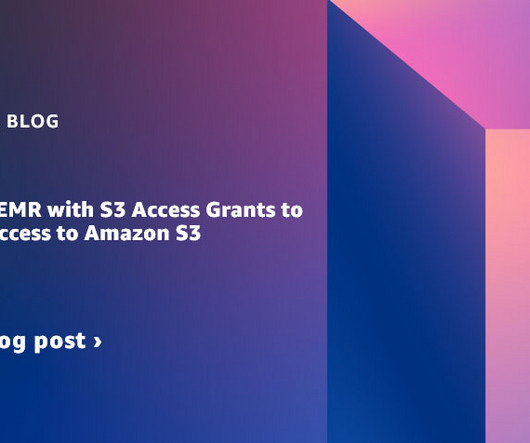
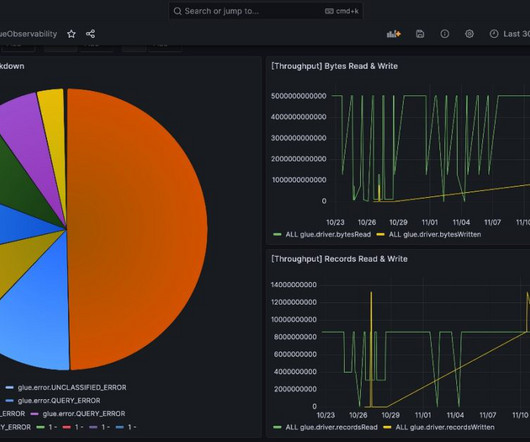
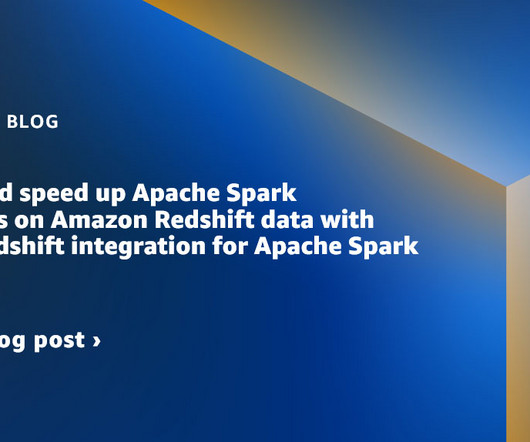
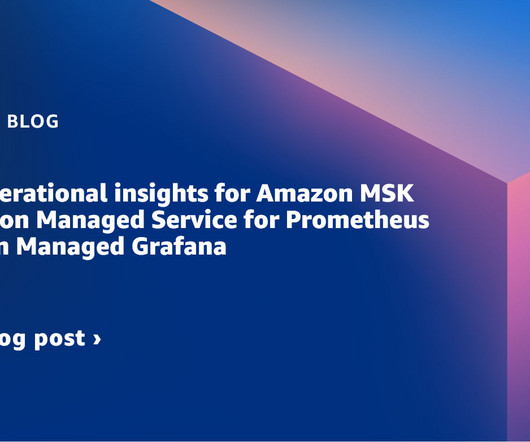
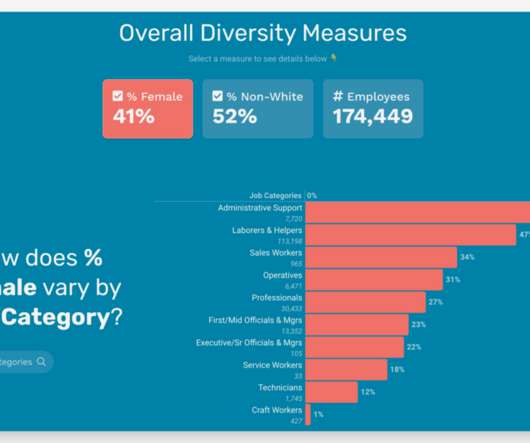

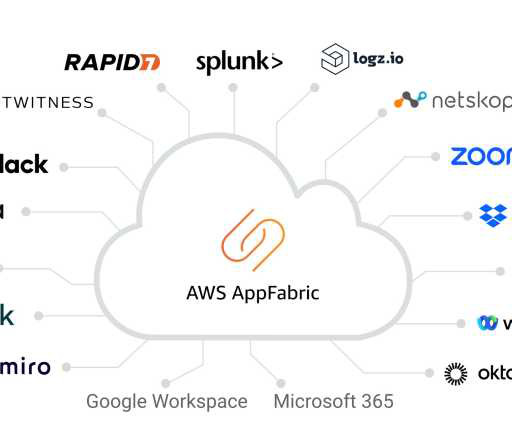




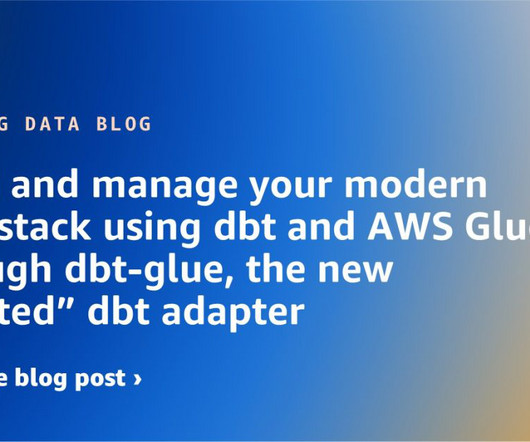
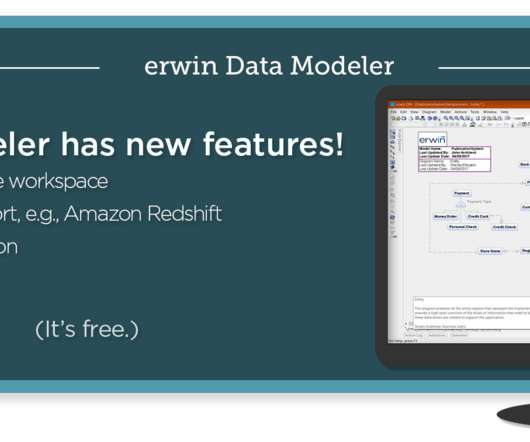
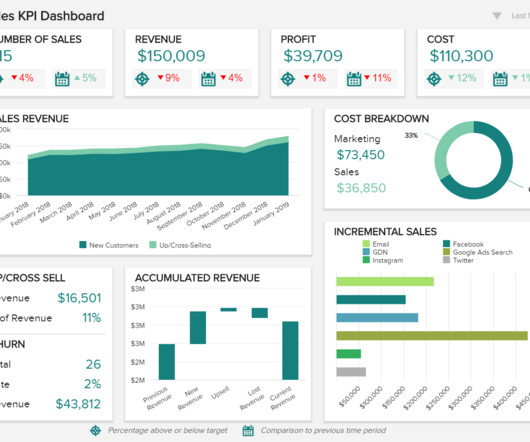


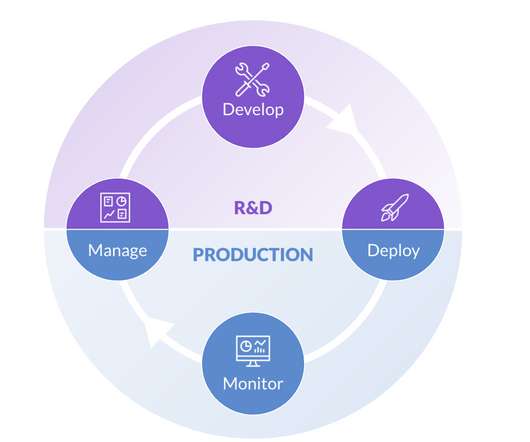

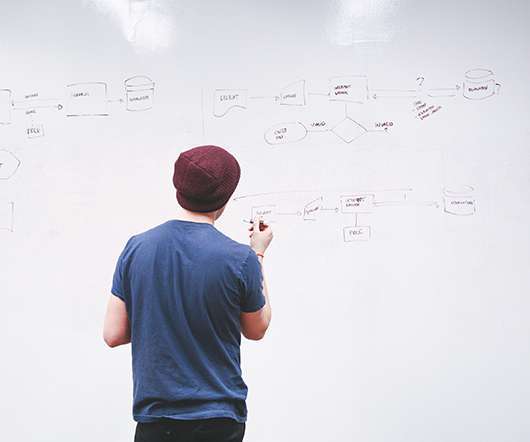

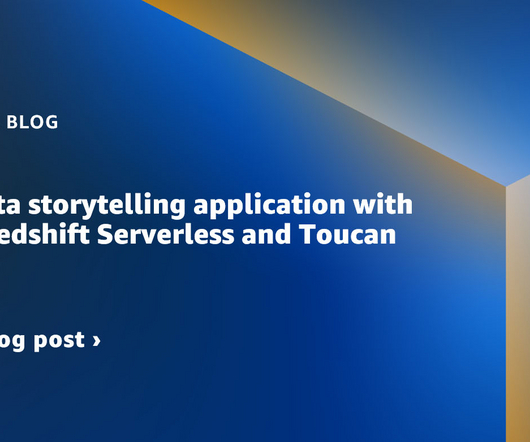













Let's personalize your content