HDFS Snapshot Best Practices
Cloudera
AUGUST 7, 2023
Introduction The snapshots feature of the Apache Hadoop Distributed Filesystem ( HDFS) enables you to capture point-in-time copies of the file system and protect your important data against corruption, user-, or application errors. Using snapshots to protect data is efficient for a few reasons. on that file/directory.



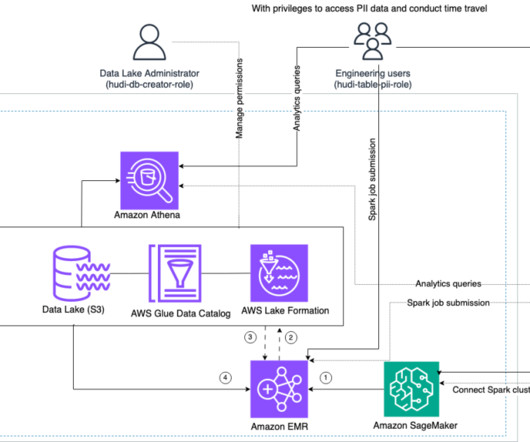
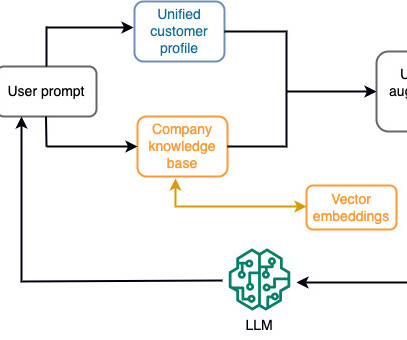









Let's personalize your content