Optimization Strategies for Iceberg Tables
Cloudera
FEBRUARY 14, 2024
Problem with too many snapshots Everytime a write operation occurs on an Iceberg table, a new snapshot is created. A bloated metadata.json file could increase both read/write times because a large metadata file needs to be read/written every time. You could also change the isolation level to snapshot isolation.




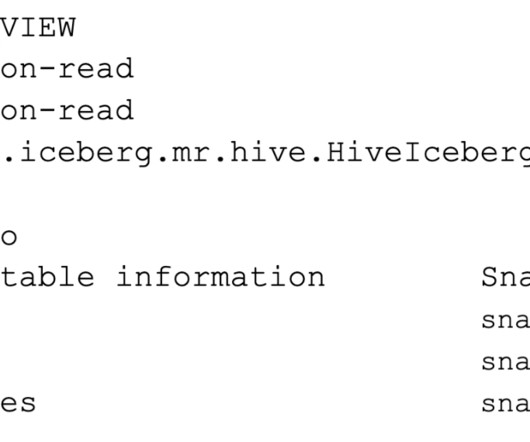












Let's personalize your content