Unlocking New Capabilities with ChatGPT in Logi Symphony
Jet Global
SEPTEMBER 22, 2023
You can create a query like this: “Please analyze this dataset and let me know interesting facts you see: Rows: (All) Quarter 1, 2012 Quarter 2, 2012 Quarter 3, 2012 … Cells: 4,117,344.28 Align data with ETL, data performance, data quality, and data structure.

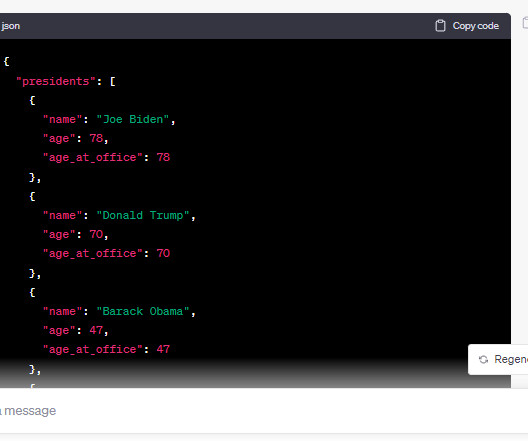












Let's personalize your content