Teaching + Knowledge = Passion for Data Viz
Depict Data Studio
JUNE 2, 2020
One of the primary reasons for taking Ann’s data visualization course, Great Graphs , was to learn better ways to use Microsoft Excel as a visualization tool. I am so excited to share how grateful I am to Ann and her colleagues for putting together an online training to share their talents with me.


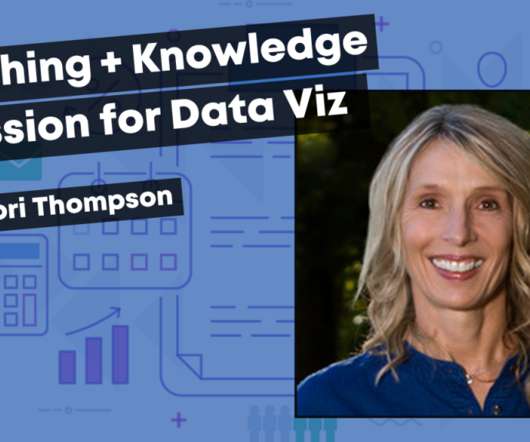
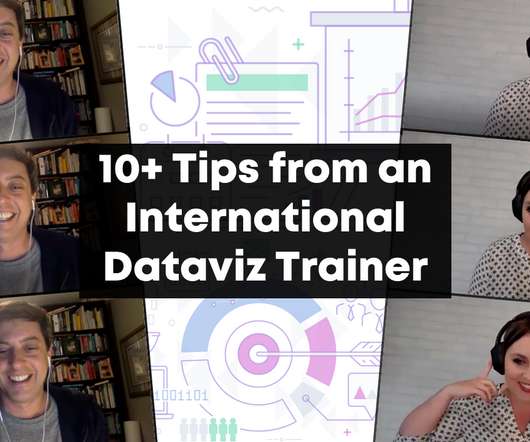
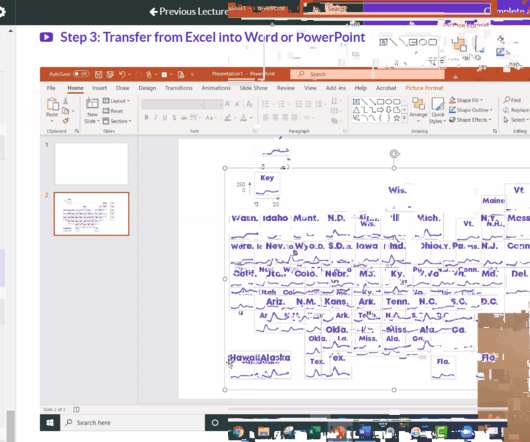
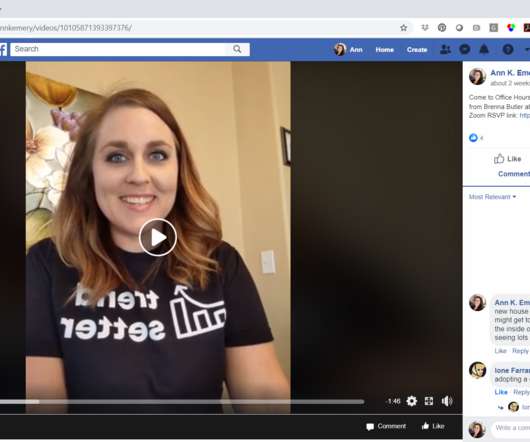
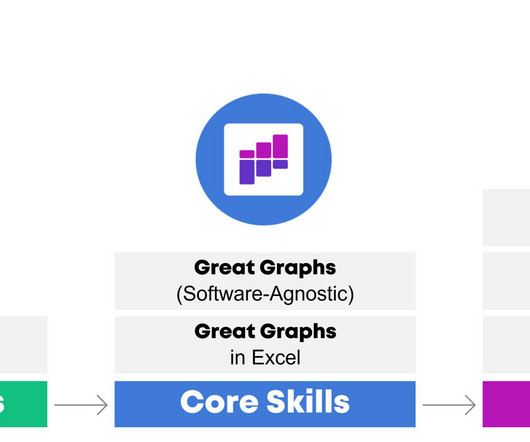








Let's personalize your content