Performance Dashboard: Facilitate The Performance of Your Business
FineReport
SEPTEMBER 13, 2021
Performance dashboard can help you deal with various business problems. What is a performance dashboard? Companies can use performance dashboards to guide various indicators, ranging from checking the ability of a department to monitoring the availability of business strategies for global organizations.


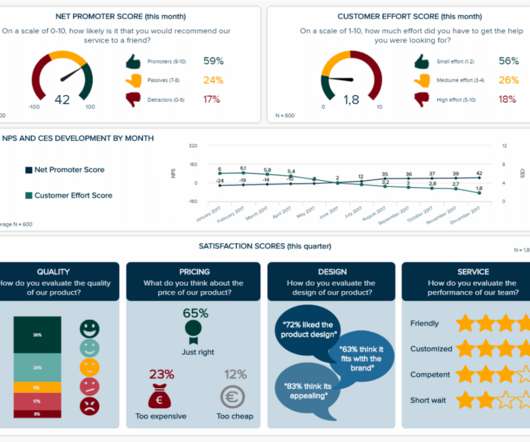

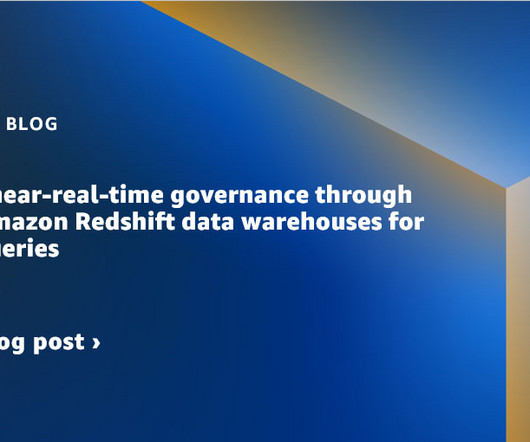

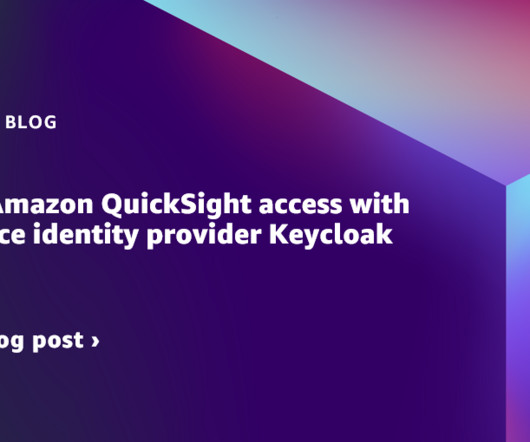
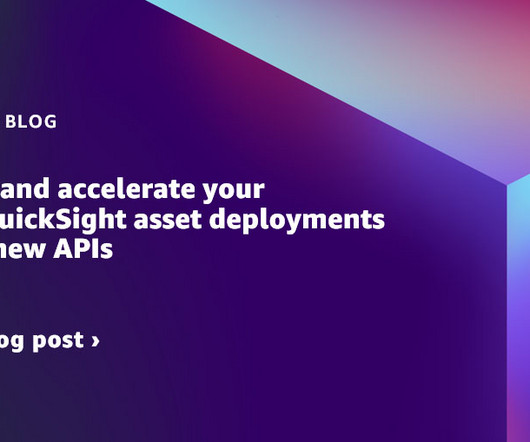




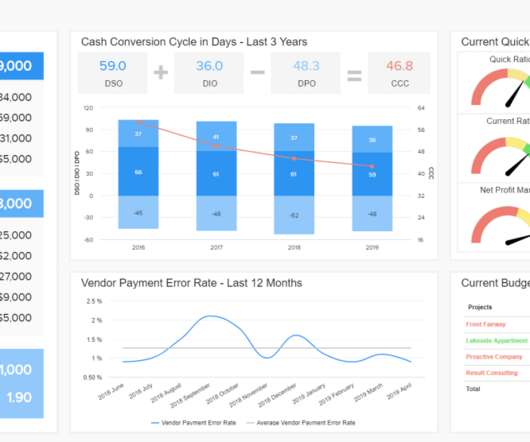








Let's personalize your content