A Guide To The Top 14 Types Of Reports With Examples Of When To Use Them
datapine
JANUARY 18, 2023
With this issue in mind, several BI tools have been developed to assist businesses in the generation of interactive reports with just a few clicks, enhancing the way companies make critical decisions and service insights from their most valuable data. Try our 14-day free trial & start building interactive reports today!


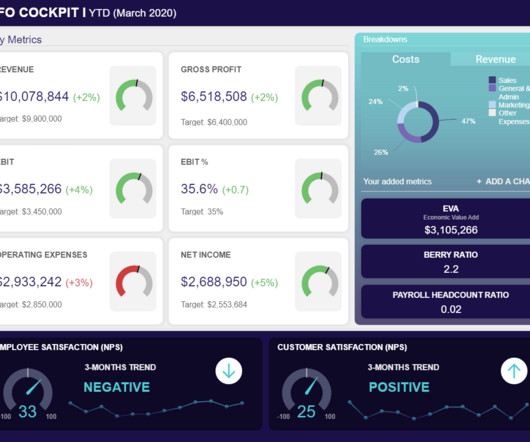


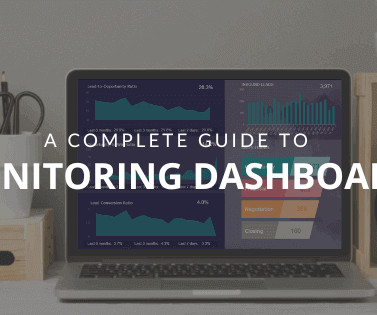
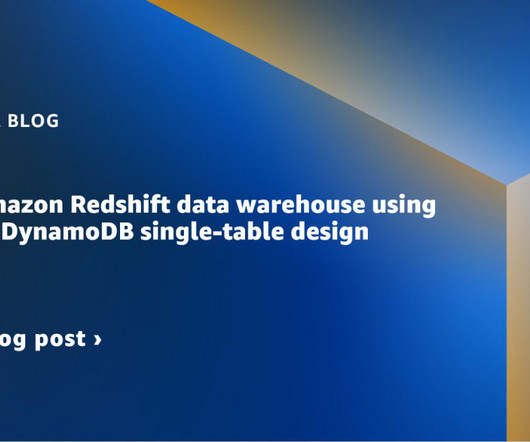
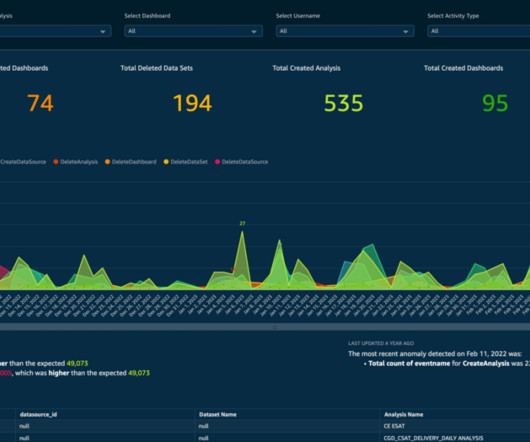









Let's personalize your content