Financial Dashboard: Definition, Examples, and How-tos
FineReport
MAY 31, 2023
The financial KPI dashboard presents a comprehensive snapshot of key indicators, enabling businesses to make informed decisions, identify areas for improvement, and align their strategies for sustained success. Ensuring seamless data integration and accuracy across these sources can be complex and time-consuming.







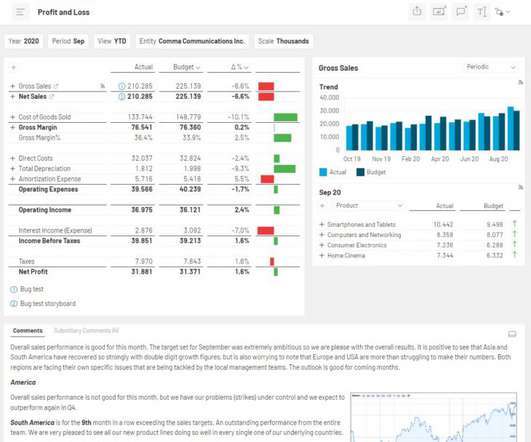













Let's personalize your content