How To Interact With Power BI Data In A PowerPoint Presentation
Smart Data Collective
OCTOBER 5, 2020
Microsoft Power BI is a Business Intelligence and Data Visualization tool which assists organizations to analyze data from multiple sources, convert it into an interactive dashboard and share insights. What’s more amazing is that you can publish and share reports with others using this platform.


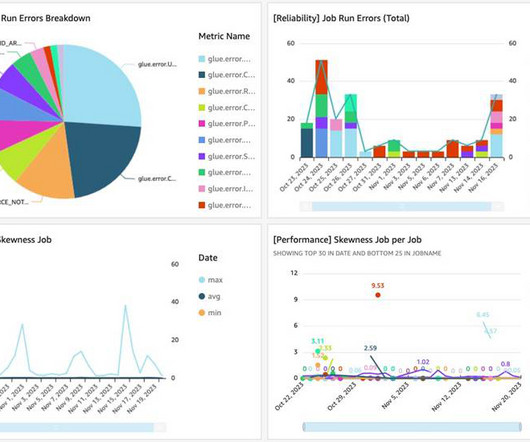
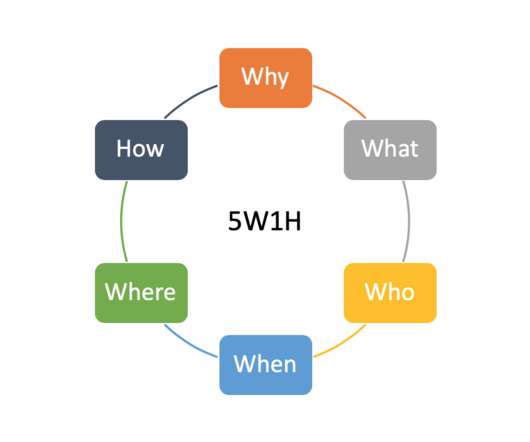
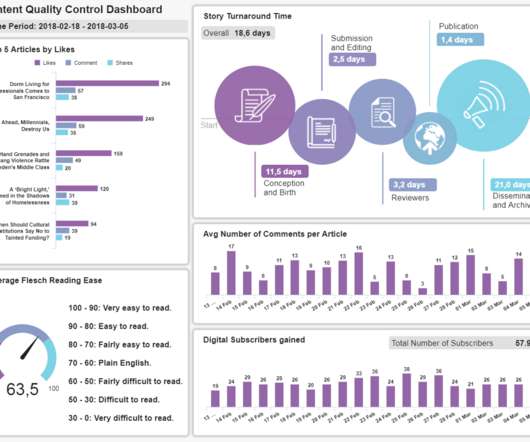
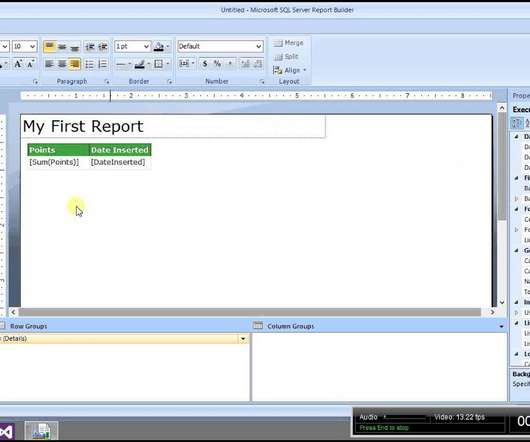

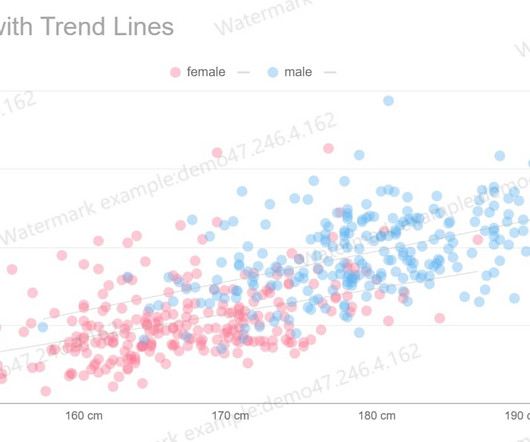








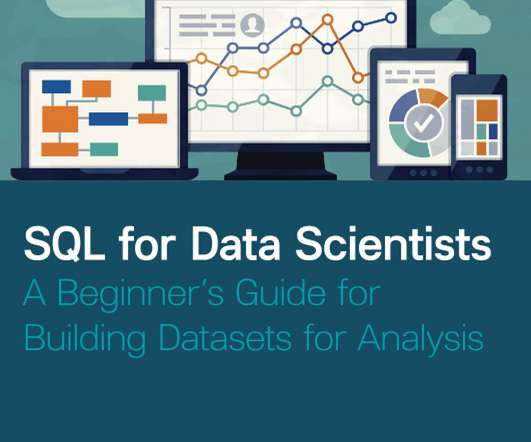


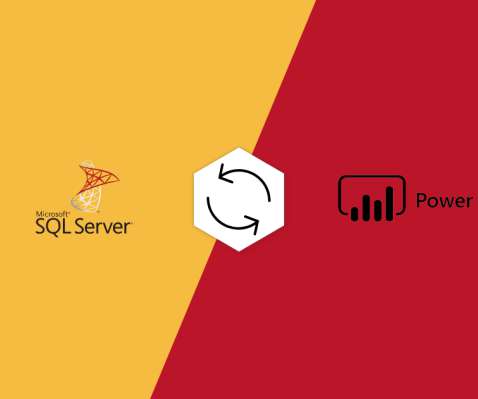

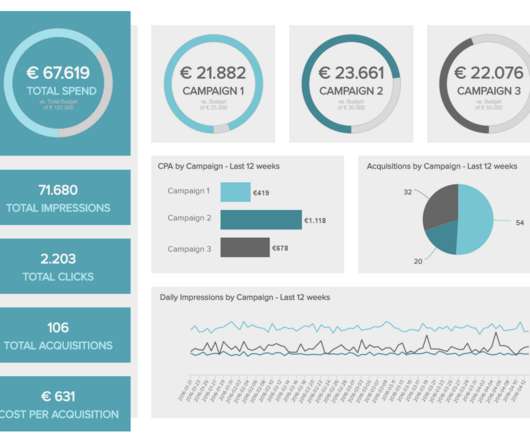



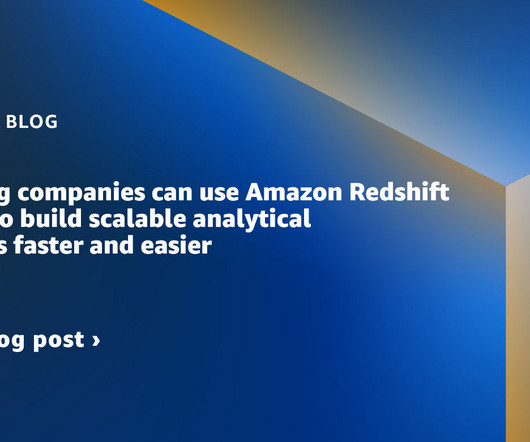
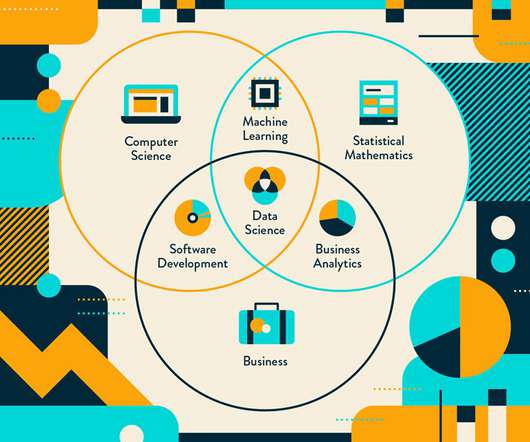
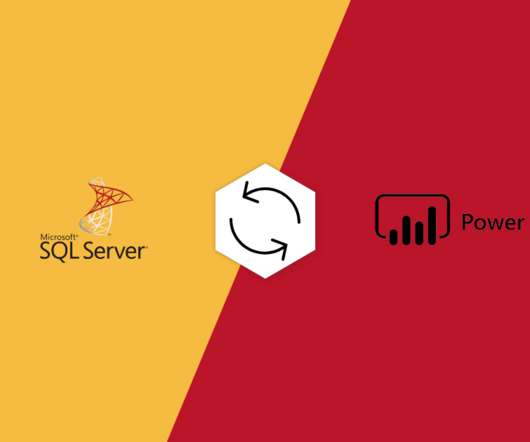


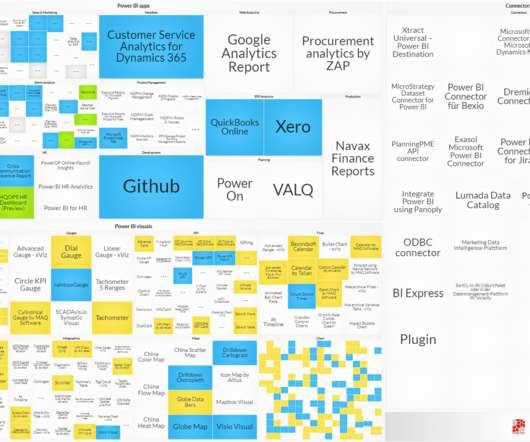









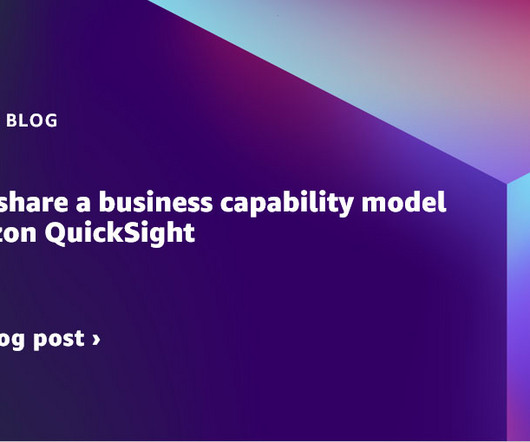

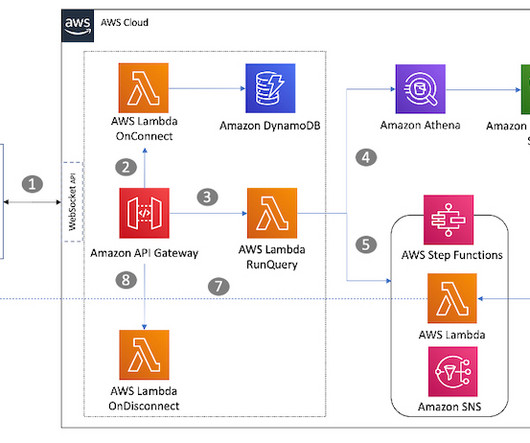
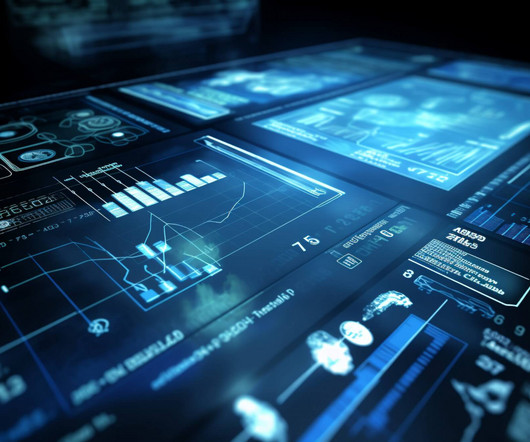
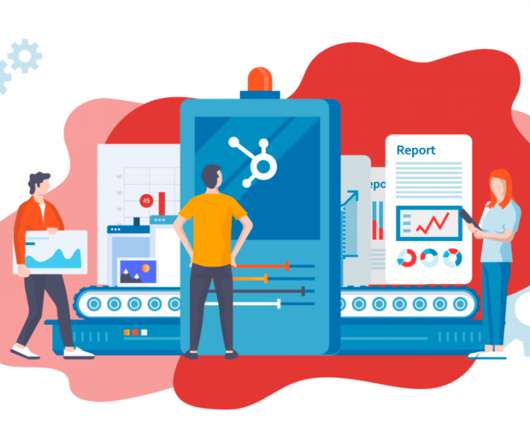








Let's personalize your content