Chart Snapshot: Stepped Area Graphs (Singular & Stacked)
The Data Visualisation Catalogue
FEBRUARY 15, 2024
Stacking multiple data series on a Stepped Area Graph allows for the comparison of cumulative changes over time and the breakdown of each category at a point in time.


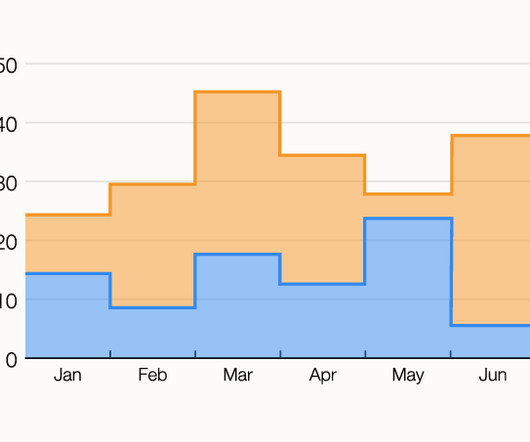
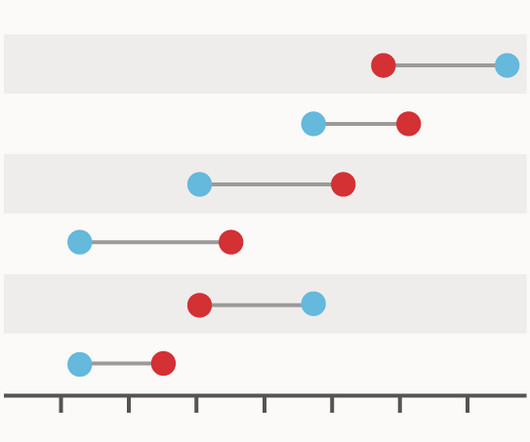
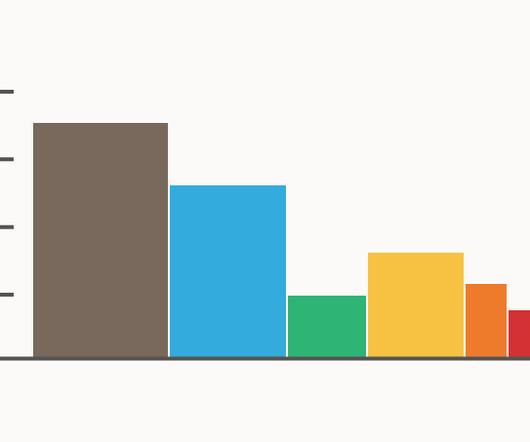

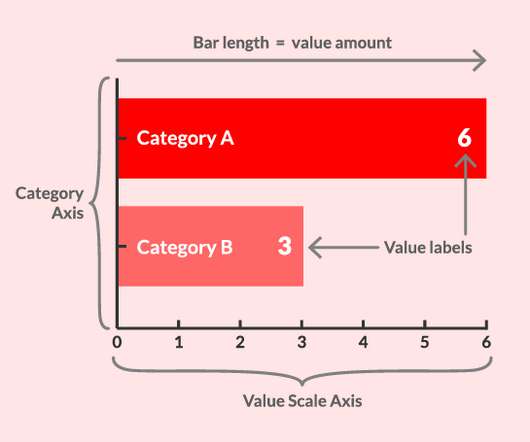







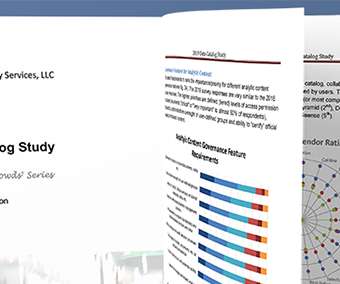














Let's personalize your content