13 Essential Data Visualization Techniques, Concepts & Methods To Improve Your Business – Fast
datapine
MAY 11, 2022
“By visualizing information, we turn it into a landscape that you can explore with your eyes. 90% of the information transmitted to the brain is visual. Data visualization methods refer to the creation of graphical representations of information. That’s where data visualization comes in. A sort of information map.

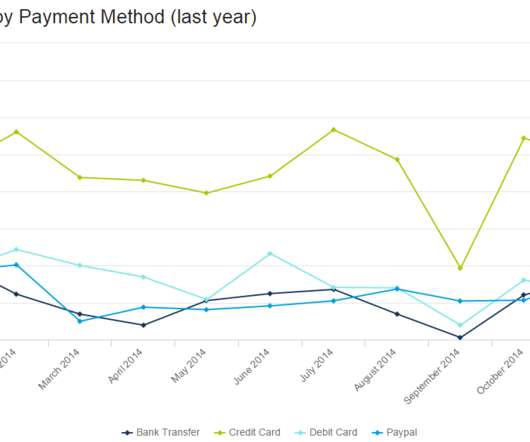






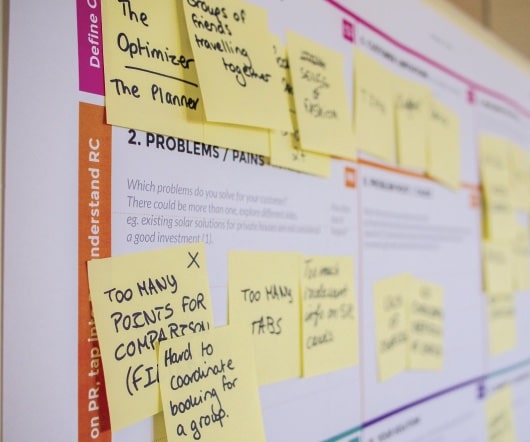




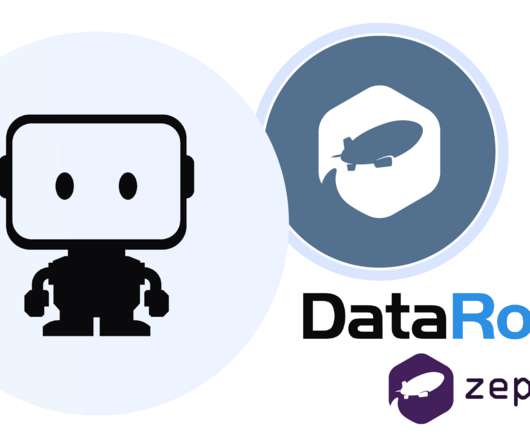

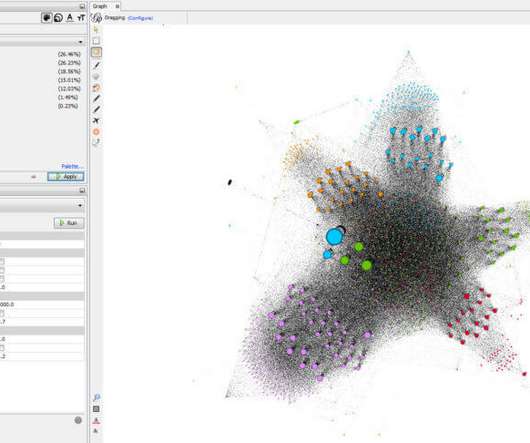




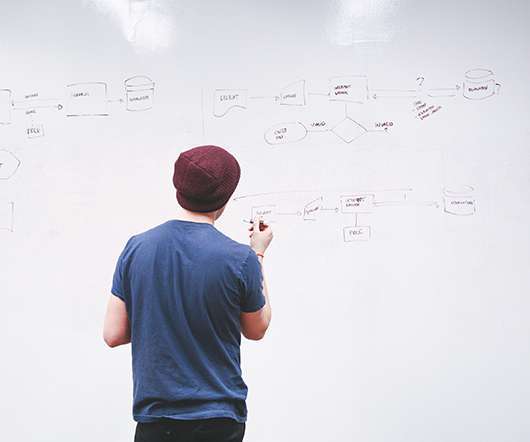
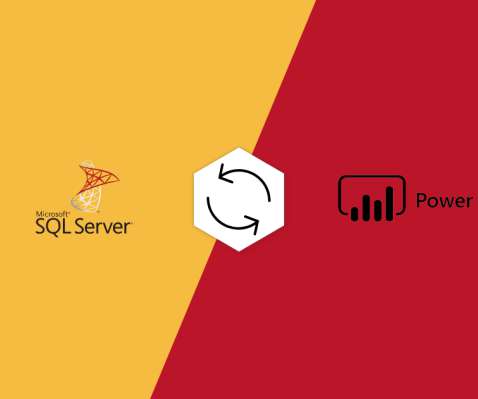



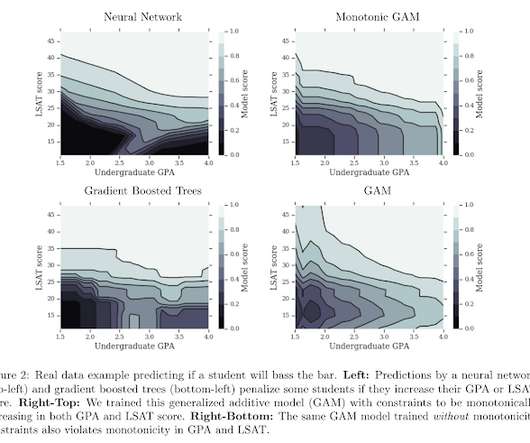
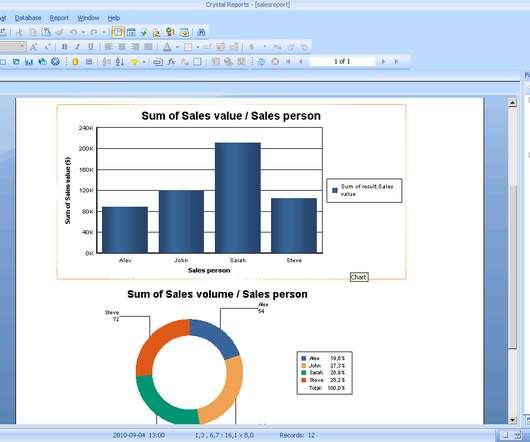








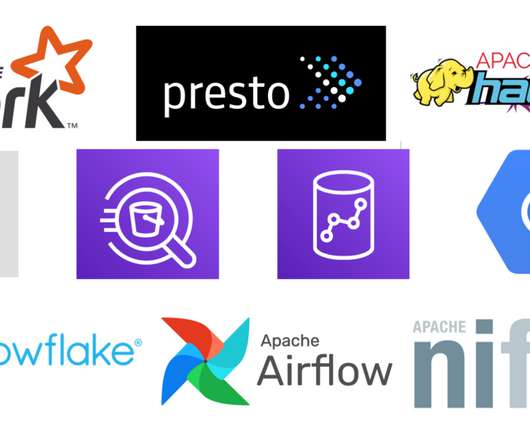
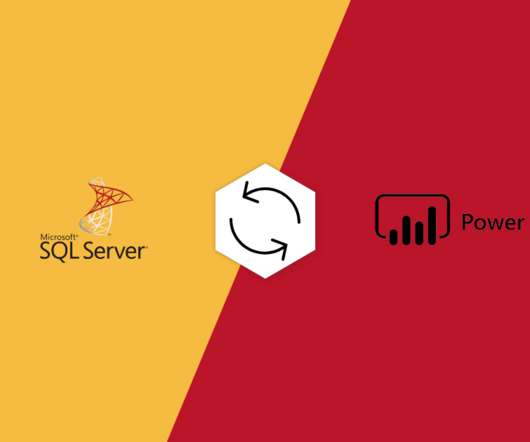




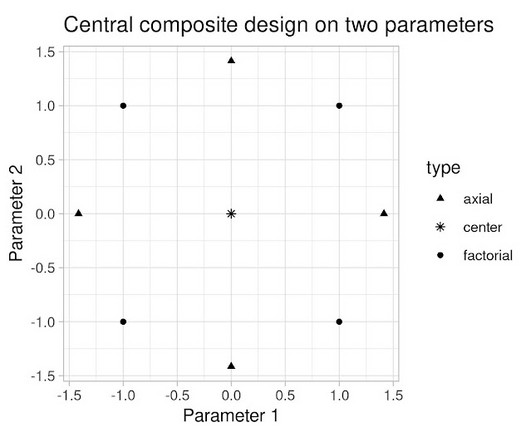








Let's personalize your content